As many you know, Microsoft has recenlty launched SPO Hub Sites, I only have this option in a tenant where I have first release option, but I can try out some of the new features that this new implementation brings to SPO platform.
First of all, it is necessary to convert one existing site to SPO hub site, this can be done by executing the following command:
connect-sposervice https://domain-admin.sharepoint.com
Register-SPOHubSite https://domain.sharepoint.com/sites/CS
Once this have bee done, we can join an existing SharePoint Team Site to the Hub Site:

The first thing to notice is the global Navigation bar, that is configured across all the sites associated to the main HubSite

Also, once a site has been configured as a Hub Site, a new option appear to configure the name of the HubSite:

One thing I found interesting is in the Webparts inside the HubSite, is it possible to configure the Webparts to extract the information from the associated sites, at least from news and documents


When this is configured, is it possible to view all the information from the child sites, I supose that all the information that is shown, will be security trimmed. ** I have to dig deeper in this new features to know how do they work exactly.
I hope that in a few days I will have more information about this 🙂
** I can confirm that the security is trimmed, I invited a user to the HubSite but not to the joined site, and the user is able to see the navigation bar, but not to enter inside the joined site. Also, the user does not have the possibility to see the content of the news or even the documents inside the library, so by the moment this new feature looks fantastic 🙂



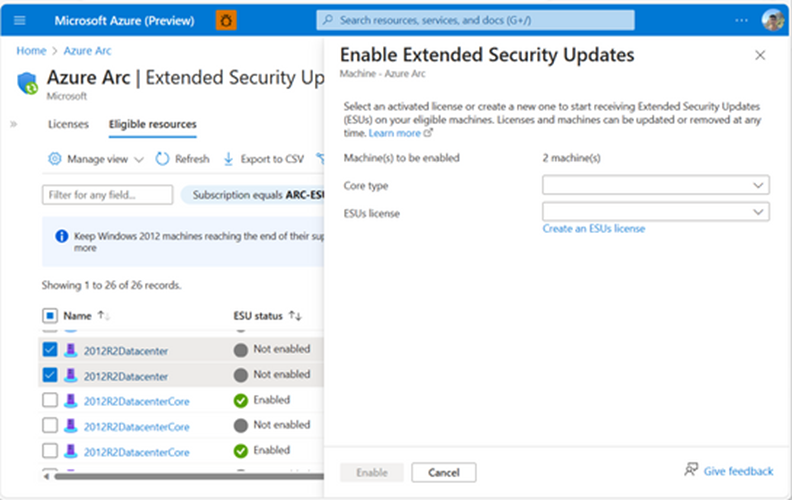
Leave a comment