Hi all, I will continue posting about how to update DirSync in order to get all the advantages of AAD.
If you followed my previous post, and if you have installed all the software requirements in your server, you’re ready to update to AAD. In my case I followed this guide:
It was so easy to do, but I had one problem, when I installed AAD and before I configure it, the services of synchronization were stopped, I still don’t know why, but I checked the event viewer and I realized that the account that runs the services does not have the required permissions.
So I needed to put out the server from the Group policy of the domain and put the user the right permissions. In my case it was strange because the user that runs the services was a local user. I didn’t do the original configuration but it seems that is something wrong there, I’m checking if it’s possible to change the user per a domain user, so this would not happen again.
Till the next time!



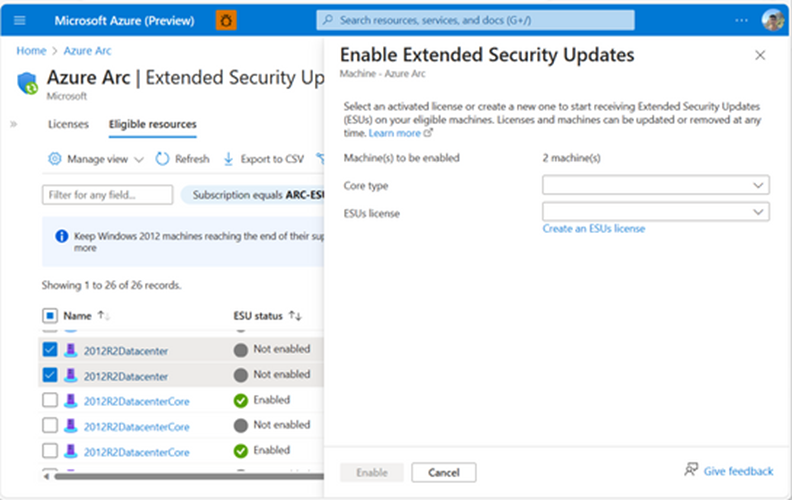
Leave a comment