Do you need yo delete a SPO Site collection?
You need to delete it, and then remove it from recycle bin. The next few lines will explain from Powershell command:
$cred=get-credential
#This cmdlet prompts you for credentials. Type your Office 365 administration account credentials
Connect-MsolService –Credential $cred
#connect to your O365 tenant
get-spodeletedsite
#Get a list of your deleted sites in the site collection recycle bin with
get-spodeletedsite | where {$_.url -eq "https://yoururltenant.sharepoint.com/sites/sitecollection"} | Remove-SPODeletedSite
#deletes the SC



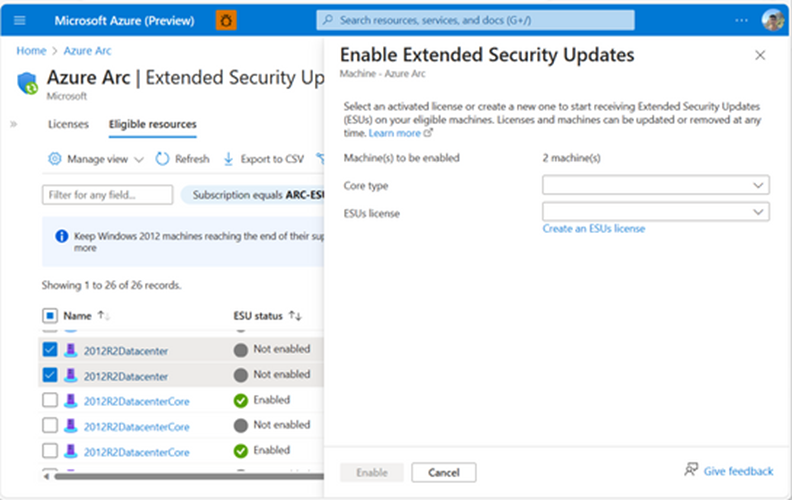
Leave a comment