This entry will explain my own experience after developing a Project with Office Web Apps and SharePoint 2013.
Due of the customer requierements we needed to deactivate the OneNote documents previews on search centers, document libraries, etc.. This was not a problema, because it was pretty simple to do it with one powershell command (if you are in the same situation and you didn´t know how to do it, let me know and I’ll try to help you).
But some time ago after deactivating the preview, we were receiving complaints from the users, because they were receiveng errorrs when they tried to créate OneNote documents from library.
We were checking this behaviour and we realized that the preview was throwing this error, so to solve this we needed to hide by CSS the button to créate OneNote documents, by this way the user will not have the OneNote option and he/she will not be able to reproduce the error again.
So, keep in mind when you are working with Office Web Apps it is not recommended to deactivate some document previews, it’s not possible to be sure that the preview has been deactivated completely and it will cause some problems in a near future.
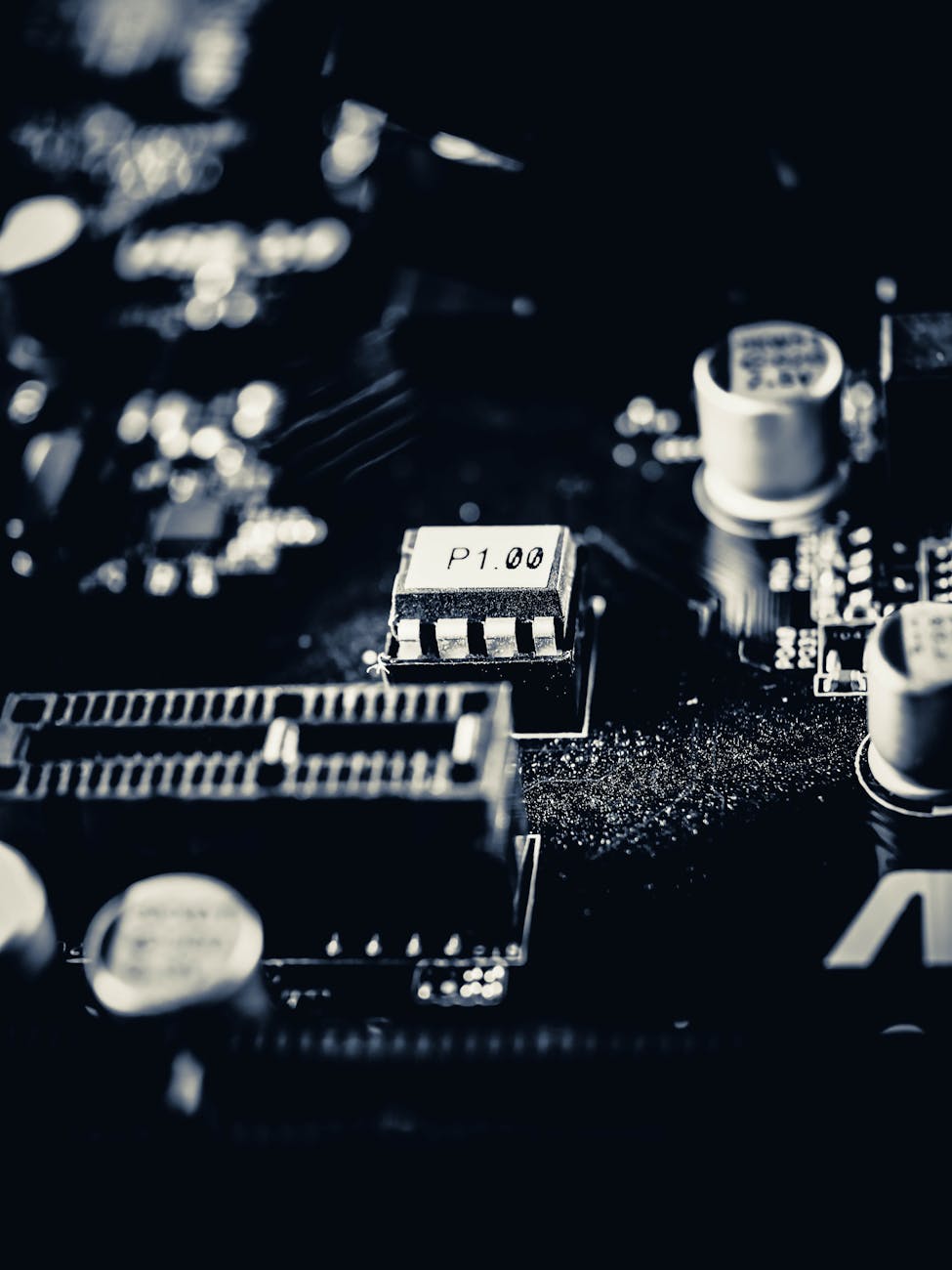



Leave a comment